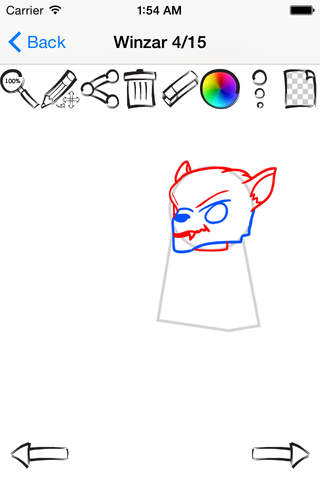Learn How To Draw Lego Chima Edition app for iPhone and iPad
Developer: Artem Rodionov
First release : 06 Mar 2015
App size: 7.4 Mb
Exciting drawing: Lego Legends of Chima — an exclusive application that helps you learn how to draw Laval from Chima, Ewarfrom Chima, Gloona from Chima by simple lesson steps!
Drawing seems to be a complicated task. You will understand how easy it is to draw via detailed step by step lessons when you see it yourself. Drawing game: Lego Legends of Chima Characters is suitable for the childs development or self- studying, for drawing teachers, or it could be just a nice way to spend time with your family or with your friends!
Drawing: Lego Legends of Chima includes the most extensive collection of turn-based lessons for any subject. We give you 100 % you will find what you really like!
The step by step instructions essence of this application is very simple. First of all choose the most interesting picture for you. And then - repeat step by step instructions creating the whole picture gradually. Be creative anywhere: on paper, at home, at school board or in your notebook — just for fun!
Even more benefits:
• The program is absolutely free!
• The application will be simple enough, even for the youngest kids!
• You can draw over the instructions directly on your device! Just repeat the tasks on your screen!
• Detailed instructions 10 - 30 steps each!
• Easy complexity rating system(3 levels: easy, normal, hard) for each image.
• Ability to skip the current step or return to the previous - get the very best suitable for yourself!
• Huge selection of pictures to draw: Scolder from Chima, Crooler, Furty from Chima!
• The zoom in / zoom out feature!
Draw whatever you like with our app right now!